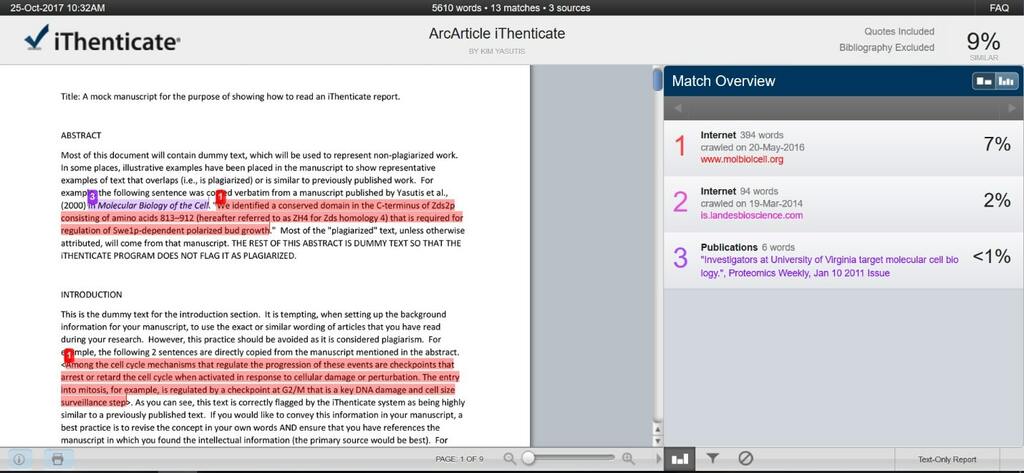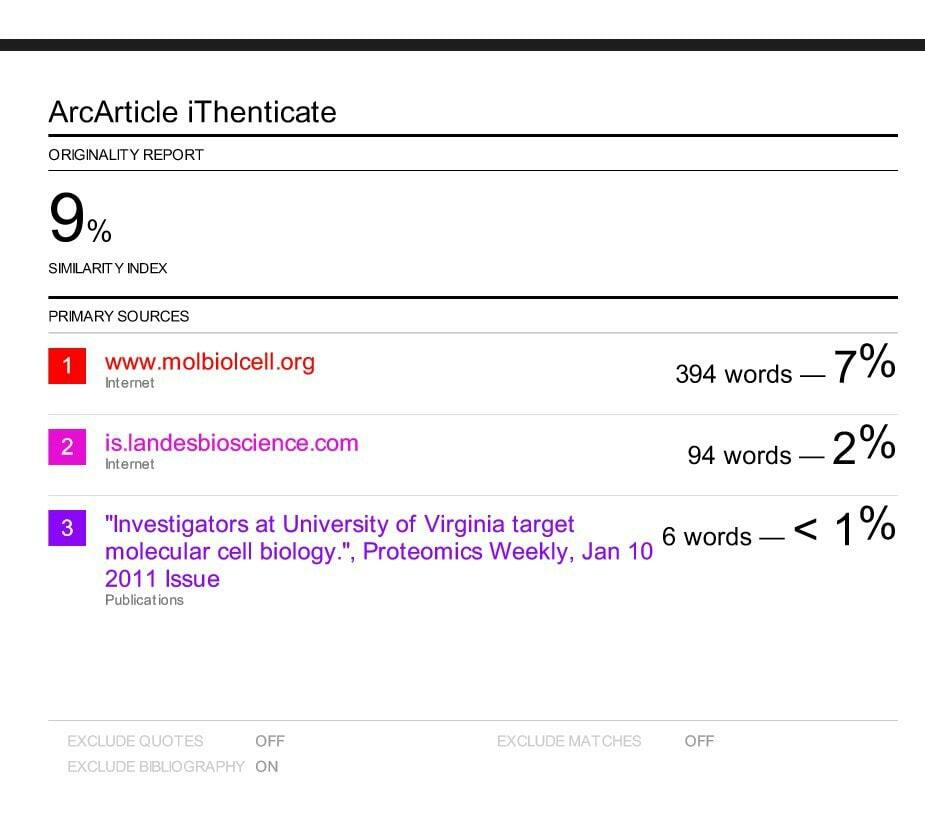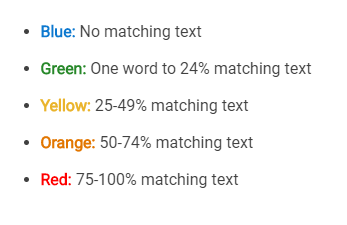Similarity check and plagiarism | iThenticate service
What is Similarity Check?
We offer Similarity Check service as a member of Crossref to prevent academic and professional plagiarism by offering instant feedback on the similarity of an article and manuscript to other published academic and general web contents. The Turnitin's iThenticate text comparison programme is used to generate a Similarity Index for authors and others. iThenticate allows us to experience read-only access for comparison purposes to the full text of articles submitted by us in the Similarity Check database. This service ultimate goal is to help authors to restify their manuscript with urgency for original contents that are eligible for indexing and publication.
If a Similarity Score Report is send to author as a PDF file, then author requires to revise manuscript following the similarity report. Author needs to revise texts, sentences, paragraphs or sections that match with other sources. This way author rectify a manuscript and its contents become ready for publication with originality.
How to use and read the iThenticate Similarity Check report?
|
When a manuscript file is run within iThenticate the basic output which a user sees is shown aside. A journal handling/associate editor would be able to realize to what extent the contents in a manuscript are original compared to other published sources available in the internet. The overall Similarity Index can be seen in the upper right corner. The contents match summary tells the user based on the database sources to search for potential plagiarised text/sentences and lists the similarity index for those different sources and the number of related words.
A PDF report can be generated and later communicated with author for possible rectification and content correction. In the PDF report, normally the content match summary is found after the end of the file/author manuscript . There is less dynamic functionality in the PDF but if author click on it, some of the database sources at the end of the PDF will take them to the corresponding source. Alternatively, author can use the colour coding in the main text to see the sentences fit the numbered sources. As a publisher we look for the following in a Similarity Index: An overall low similarity index score (1-10%) that is acceptable to process a manuscript further but this is not definitive but indicative.Thereafter, an author may be given the chance to revise the texts, words, sentence, paragraph, or section in a manuscript. But when similarity index is high with multiple instances of texts across sections is considered extremely suspicious, often leading to immediate rejection (desk rejection) of a manuscript in early stage of submission. It is noteworthy that to decide solely on similarity score would be sometime difficult, even in low similarity score if only a section/paragraph match perfectly with other source or in high similarity score the matching could be with commonly used words, bibliography/references, quoted words and common phrases in a particular field which cannot be avoided. Often, similarity is found more in the introduction, methods and discussion sections. Nevertheless, editorial assistants and where necessary expert editor should check and decide on similarity index of a manuscript. |